How Do I Inactivate a Customer in QuickBooks Online?
- 25
- Feb
You go to the Customer Center by clicking the word Customer in the blue bar on the left of the screen, select the customer name from the list that you want to inactivate (clicking on the name itself),
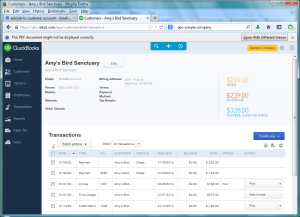 click the edit button next to the name to get to the customer information screen.
click the edit button next to the name to get to the customer information screen.
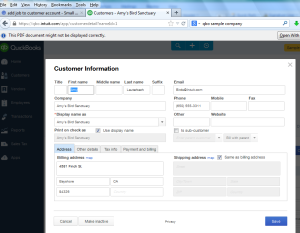 In the bottom left corner, you will see the button to click “make inactive”.
In the bottom left corner, you will see the button to click “make inactive”.
Inactive customers are never fully deleted. To make them appear in your list again, use the grey cog in the top right of the customer listing of the original Customer Screen. Click the cog and select the box to include the inactive customers again. You can then go back to see the transaction history.
